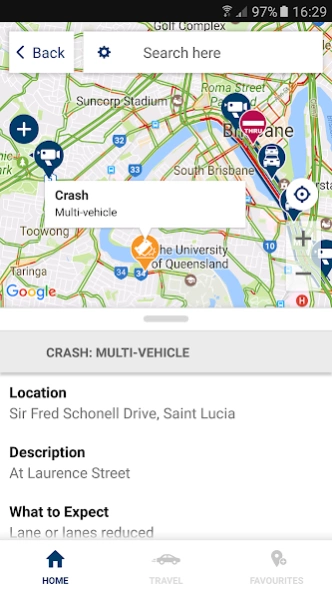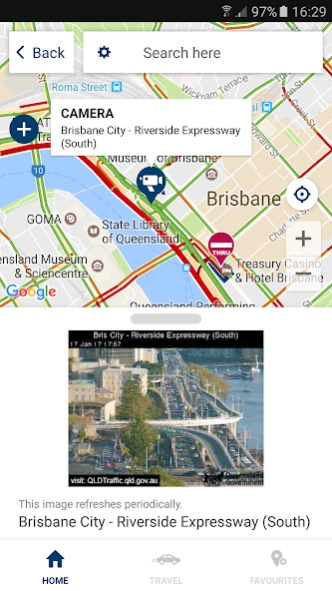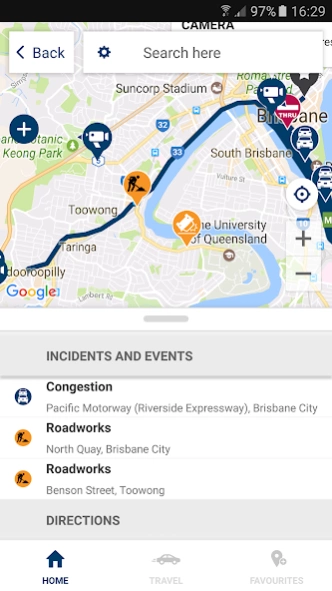QLDTraffic 1.9.31
Free Version
Publisher Description
QLDTraffic - Queensland's official source of traffic and travel information.
QLDTraffic is the official source of live traffic and travel information from the Queensland Government. It lets you check traffic conditions and plan your journey before you drive.
Managed by the Department of Transport and Main Roads, QLDTraffic provides information on road conditions throughout Queensland, including crashes and hazards, road closures and restrictions, roadworks and special events. The app also provides access to web cameras that relay near real-time traffic imagery.
Add your favourite routes to the app, like the trip to the office or a car journey to school, and QLDTraffic will inform you of traffic issues on the way. It’ll even send you personalised push notifications if something happens on your favourite routes, so that you’ll know before you go.
FEATURES
· Save favourite routes and places to receive personalised traffic alerts as push notifications
· See live traffic alerts and events on a map
· Filter traffic alerts to see:
o What’s happening on your routes or around your current location
o Incidents near your calendar events (if you’ve set a location for the event)
o Crashes, flooding, and hazards
o Road closures and restrictions
o Roadworks and special events
o Traffic flow and congestion
o Traffic web cameras
· Add a route by searching for a way to drive
· Use travel mode while you’re on the move to get live traffic alerts throughout your journey
o Travel mode includes audio announcements, so you can continue to pay attention to the road.
· Add custom routes by recording your trip in travel mode
About QLDTraffic
QLDTraffic is a free app for Android published in the Geography list of apps, part of Education.
The company that develops QLDTraffic is Department of Transport and Main Roads Queensland. The latest version released by its developer is 1.9.31.
To install QLDTraffic on your Android device, just click the green Continue To App button above to start the installation process. The app is listed on our website since 2024-02-22 and was downloaded 1 times. We have already checked if the download link is safe, however for your own protection we recommend that you scan the downloaded app with your antivirus. Your antivirus may detect the QLDTraffic as malware as malware if the download link to au.gov.qld.tmr.traffic is broken.
How to install QLDTraffic on your Android device:
- Click on the Continue To App button on our website. This will redirect you to Google Play.
- Once the QLDTraffic is shown in the Google Play listing of your Android device, you can start its download and installation. Tap on the Install button located below the search bar and to the right of the app icon.
- A pop-up window with the permissions required by QLDTraffic will be shown. Click on Accept to continue the process.
- QLDTraffic will be downloaded onto your device, displaying a progress. Once the download completes, the installation will start and you'll get a notification after the installation is finished.